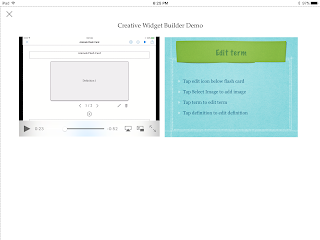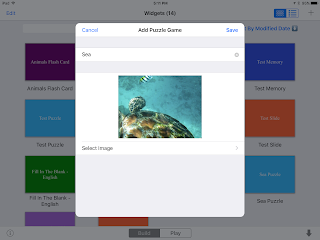New widgets:
1. Timeline
2. Guess The Word
3. Pair Matching Game
4. Wikipedia Article
5. Arithmetic Question
New features:
1. Filter widgets by type
2. Share photos and videos from other apps into CWB using Share Extension
3. Support Open In from other apps
4. Insert subscript and superscript
5. UI enhancement for photo picker
6. Bug fix
Build your own book widgets for iBooks Author, Creative Book Builder and TouchAppCreator
Saturday, October 15, 2016
Thursday, July 21, 2016
Add interactive video widgets to your books
Embedded video in book can help us understand the content better. If people can interact with video, it brings more fun. How can we enrich the video ?
CWB v1.1 supports video related widgets: Video Slide, Video Question and Video Playlist.
Video Slide
When you record lesson in class, the presentation slide is not usually viewed clearly in video. Video slide widget can make video and presentation slide display side by side. Slide will be triggered at the proper time.
Here is the demo:
Video Question
Do you want to challenge others when they are watching your video? Video Question can insert multiple choice question at different time. Video will be stopped when question is about to display. After answering the question, video will be resumed.
Here is the demo:
Video Playlist
You can group a series of videos into one widget using Video Playlist. People can select video in the playlist.
Here is the demo:
Sunday, July 3, 2016
Add your own games to your books
When your readers are reading your book for a long time, they may feel tired sometimes. If you add some games to the book, they can play the game to relax themselves. For students, learning game can help them understand the content easily.
So, is it possible to add games to your books? Creative Widget Builder (CWB) v1.1 makes it happen.
Memory Matching Game contains some pairs of photos and sorts them in random order. Player matches one pair at each time by selecting 2 photos until all the pairs are matched.
1. Tap + button and then select "Memory Matching Game"
2. In "Add Memory Matching Game" interface, type title and tap "Select Images" to pick some images
3. Finally tap "Save" button
4. Tap settings icon to change style
5. View sample
So, is it possible to add games to your books? Creative Widget Builder (CWB) v1.1 makes it happen.
CWB v1.1 supports 2 games now:
1. Puzzle Game
1. Puzzle Game
2. Memory Matching Game
Puzzle Game
Puzzle Game splits photo into some parts and sorts parts in random order.
1. Tap + button and then select "Puzzle Game"
2. In "Add Puzzle Game" interface, type title and tap "Select Image" to pick one image
3. Finally tap "Save" button
4. Tap settings icon to change style
5. View sample
Memory Matching Game
Memory Matching Game contains some pairs of photos and sorts them in random order. Player matches one pair at each time by selecting 2 photos until all the pairs are matched.
1. Tap + button and then select "Memory Matching Game"
2. In "Add Memory Matching Game" interface, type title and tap "Select Images" to pick some images
3. Finally tap "Save" button
4. Tap settings icon to change style
5. View sample
Friday, June 17, 2016
Creative Widget Builder v1.1
New widgets:
Video Slide
Video Slide combines video and slides into a presentation that slides will be triggered at different time when the video is playing.
Video Question
Video Question inserts questions at different time of video. When the video plays at the preset time, the corresponding question will be displayed and the video stops. After answering the question, video will continue to play. It is useful for users to test their understanding of video content.
Video Playlist
Video Playlist contains a series of videos that play one by one.
Puzzle Game
Puzzle Game splits photo into some parts and sorts parts in random order.
Memory Matching Game
Memory Matching Game contains some pairs of photos and sorts them in random order. Player matches one pair at each time by selecting 2 photos until all the pairs are matched.
New features:
1. Search widgets by keywords
2. Sort widgets by title and modified date
3. Copy widgets
4. Fix the problem of external keyboard
5. Fill in the blank: dropdown list can be used to select correct answer
Video Slide
Video Slide combines video and slides into a presentation that slides will be triggered at different time when the video is playing.
Video Question
Video Question inserts questions at different time of video. When the video plays at the preset time, the corresponding question will be displayed and the video stops. After answering the question, video will continue to play. It is useful for users to test their understanding of video content.
Video Playlist
Video Playlist contains a series of videos that play one by one.
Puzzle Game
Puzzle Game splits photo into some parts and sorts parts in random order.
Memory Matching Game
Memory Matching Game contains some pairs of photos and sorts them in random order. Player matches one pair at each time by selecting 2 photos until all the pairs are matched.
New features:
1. Search widgets by keywords
2. Sort widgets by title and modified date
3. Copy widgets
4. Fix the problem of external keyboard
5. Fill in the blank: dropdown list can be used to select correct answer
Monday, April 4, 2016
Getting Started
Creative Widget Builder Getting Started Tutorial is just released.
Here is the book:
Thursday, March 31, 2016
Your feedback
Creative Widget Builder is just launched. We need your feedback.
Please vote your favorite widgets via http://getcwb.blogspot.com/p/poll.html.
We will add more widgets according to the polls.
Please vote your favorite widgets via http://getcwb.blogspot.com/p/poll.html.
We will add more widgets according to the polls.
Tuesday, March 29, 2016
Creative Widget Builder v1.0
Creative Widget Builder is a new way to create your own book widgets in order to add more fun and interactivity to EPUB, iBooks and HTML5 books. CWB works with iBooks Author, Creative Book Builder, and other apps that support book widgets. At the first launch, CWB supports 5 types of widgets: Flash Card, Fill In The Blank, Matching Question, Sorting Question and Interactive Image.
FLASH CARD
* Flip the card from front to back, and back to front
* Add term, definition, and image
* Customize card's background color and size
FILL IN THE BLANK
* Indicate the blank using star (*)
* Add text and image
* Check answer
MATCHING QUESTION
* Add pairs
* Each pair contains text and image
* Drag and drop item for matching
* Check answer
SORTING QUESTION
* Each item contains text and image
* Drag and drop item for ordering
* Check answer
INTERACTIVE IMAGE
* Set master image
* Add markers on the master image
* Balloon is shown when tapping the marker
* Each balloon contains text and image
Features
* Add cover image
* Generate quick cover image
* Take screenshot as cover image
* Configure the size, font, and margin of widgets
* Import widgets
* The generated widgets can be easily inserted into the book
FLASH CARD
* Flip the card from front to back, and back to front
* Add term, definition, and image
* Customize card's background color and size
FILL IN THE BLANK
* Indicate the blank using star (*)
* Add text and image
* Check answer
MATCHING QUESTION
* Add pairs
* Each pair contains text and image
* Drag and drop item for matching
* Check answer
* Each item contains text and image
* Drag and drop item for ordering
* Check answer
* Set master image
* Add markers on the master image
* Balloon is shown when tapping the marker
* Each balloon contains text and image
Features
* Add cover image
* Generate quick cover image
* Take screenshot as cover image
* Configure the size, font, and margin of widgets
* All the contents can be presented offline
* Export widget as zip file for distribution* Import widgets
* The generated widgets can be easily inserted into the book
Subscribe to:
Comments (Atom)